





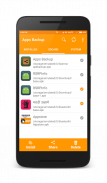
App Backup

Descrizione di App Backup
App Backup is a free tool for extract apk files to SD card and one tap to share installed and backup apk files.
Highlights of App Backup
Multi selection option provided for apk backup, share, install and uninstall.
Apk backup to Google Drive, Dropbox, etc.
Send Apk files to the third party applications.
Extract & Retrieve APK files to SD card.
Automatic Extraction: whenever user install a app from play store, Apk will be extracted to sdcard.
No ROOT access required.
Search tool provided to search backup and installed apps.
backup taken time and apk size shown in list.
Downgrade app versions if you dislike updated one.
Easily you can manage your apk files.
Move installed apps to SD card to free phone memory.
Install apps from SD card
Apps will be taken backup to phone memory by default, from application settings you can select a directory for saving extracted Apk file.
Note:
App Backup CANNOT backup/restore data or settings of apps, it only backup/restore apk files.
If you have taken backup files in local storage, apps will be lost if you do factory reset.
Before doing factory reset please follow work around:
Select Apk backup folder and move to SD card (or)
Select your backup files and send to google drive or Drop box (or)
Connect device to PC and copy backup files.
Requested Permissions:
READ SD CARD to modify or delete the contents of your SD card we are using this permission to write and read apk file to SD card
We're always excited to hear from you! If you have any feedback, questions, or concerns, please email us at tinnymobileapps@gmail.com




























